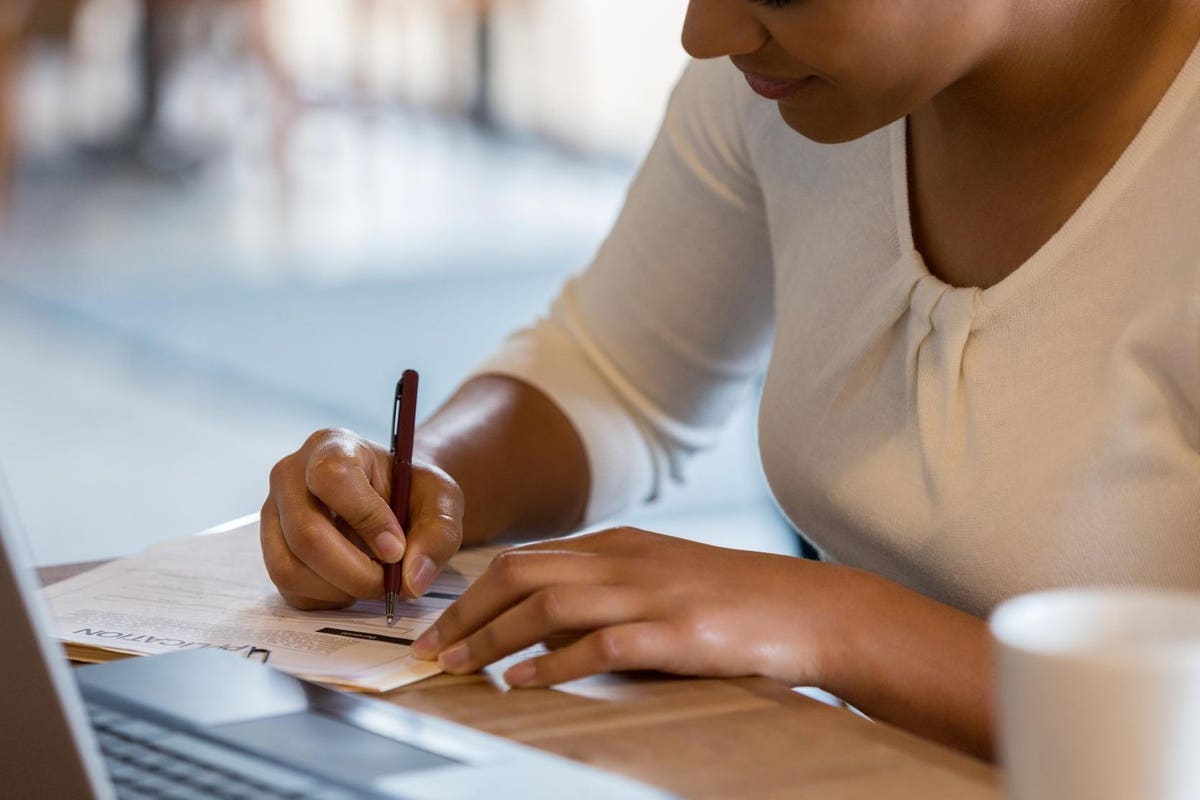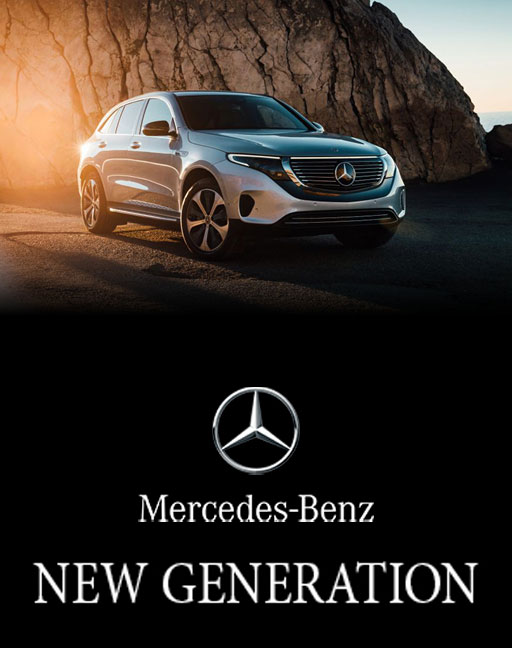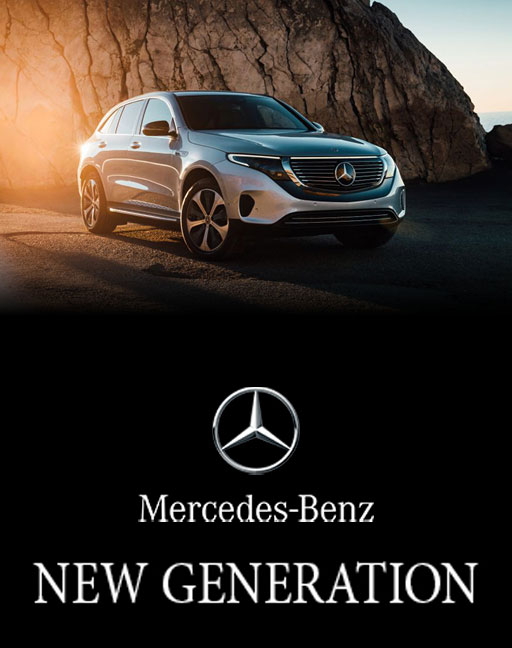Your resume should be exceptional. It should grab attention, compel someone to keep reading and make them believe you’d be perfect for the role they have available. Recruiters receive thousands of applications for every posting, so standing out is imperative if you’re going to land an interview. You don’t need ChatGPT to create your entire resume, but it can certainly take it to the next level and keep you ahead of the competition.
Creating an exceptional resume is considerate. It helps the recruiter out. It frees the busy entrepreneur from wondering if you’ll be a good fit. Of course, it’s not enough to have a great resume, you have to show up and do the work to ratify your claims. Your resume gets your foot in the door and it’s up to you to prove you’re worth keeping. Here’s how to improve that all-important document to make sure it doesn’t let you down.
5 ways you can utilize ChatGPT to improve your resume
1. Improve the formatting and structure
Even to the most seasoned hiring manager, a big block of text can seem daunting. If your resume contains lengthy paragraphs, it’s unengaging and unappealing and something needs to change.
Use ChatGPT to optimize the format and structure of your resume. Paste in the content and ask for suggestions on organizing the sections, improving the visual layout, or making it more reader-friendly. If it’s friendly to the reader, it’s helpful to your job search. Don’t miss this step out.
Here’s an example prompt: “Please review my resume and suggest any improvements to the formatting and structure. I want it to be visually appealing and easy to read.” Then paste your words and see what suggestions the large language model makes.
2. Enhance the content
It’s highly likely you’re too familiar with your resume. It’s been dug out of your files haphazardly every time you want to apply for a role. Perhaps you wrote it years ago and have only made minor changes. Overlooking the basics will cost you recruitment success, so be prepared for a complete overhaul.
Ask ChatGPT to enhance its content. Ask it to help you refine the descriptions of your past roles, highlight your key accomplishments in a better way, and provide recommendations for incorporating relevant keywords and phrases.
Use this prompt: “Can you review my work experience section and suggest ways to make it more impactful? I want to highlight my achievements and emphasize the skills that are most valuable to employers.” And provide details of the type of role you are after. When you have a response, ask it to refine the content to sound like you, and replace those tired sections with fresh ones.
3. Refine the skills and qualifications
You know that your skills and qualifications are relevant for the role, that’s why you’re going for it in the first place. But you’re one resume in a pile of hundreds. You cannot expect the recruiter to connect the dots. Make it easy for them by spelling it out.
ChatGPT can help you here. Ask it to refine the skills and qualifications section of your resume. Ask it for help articulating and prioritizing your skills, to make sure they align with the requirements of the position.
Use this prompt: “I have a long list of skills, but I’m not sure which ones to prioritize. Can you help me choose the most relevant skills for the position I’m targeting? My skills are [list of skills] and the position requires [requirements of role]” ChatGPT’s strength is language, and that’s what needed here. The language of your experience should match the language of their requirements. Make that happen with this simple prompt.
4. Make the summary more compelling
Many roles require a covering letter, or at least an opening statement. Don’t let these components detract from what is now a solid resume. Your opening statement or covering letter should be compelling and concise. It should capture your professional identity and career aspirations and help the recruiter or business owner picture you in the role.
Use ChatGPT for feedback and suggestions on what you have so far. You might already be there with the content, but need it delivered in a slightly better way. Here’s where ChatGPT reworks your words to be reader-friendly and easy to digest, for frictionless application to the role of your dreams.
Use the prompt: “Could you please review my summary statement and make it more captivating? I want it to immediately grab the attention of hiring managers.” Then paste your summary, see what comes out, and give further direction to adjust the tone up and down. Consider the formality, the friendliness and how direct you want to be. Match the vibe of the company you’re applying to for maximum points.
5. Proofread and spot errors
For an entrepreneur or hiring manager with a high attention to detail, one spelling error could cost you an interview. They see a misplaced apostrophe or typo and assume that you don’t care. They assume you overlook details and that the role isn’t important to you. They project this mistake forward, and predict that you’ll show the same lack of care in the role. They’ll throw your application in the bin and never email you back.
Enlist ChatGPT as your proofreading assistant to stop this from happening. It can find grammatical errors, spelling mistakes, and language improvements. It can provide suggestions for clearer wording, concise phrasing, and enhance the overall readability of your documentation.
Here’s the prompt: “Please proofread my resume and suggest any improvements to grammar, spelling, or language usage. I want to make sure it’s error-free and professionally written.” Then paste your resume and see what it finds. Breathe a sigh of relief when the LLM spots errors you would have overlooked.
Use ChatGPT to help secure your next role
These five steps will help get you through the recruitment process, then it’s up to you to prove you’re the real deal. By leveraging ChatGPT’s capabilities and using really good prompts, you can get valuable insights and recommendations to refine and improve your CV or resume, increasing your chances of making a positive impression on potential employers and landing your dream gig.
Read the full article here